Antivirus Software Choices

What Are The Different Types Of Antivirus Software You Should Be Aware Of?
Have you got any protection? Hopefully you answered yes, but you may be surprised by what you need to be protected from these days. If you are online a lot, your computer could be at risk to much more than just a virus. Here are a few things your computer can be infected by and the antivirus software that protects you from them.
The first thing that you absolutely need to have (and probably do have) is a firewall. These days most computers come with their own firewall. Well the operating system (Windows and Mac OS) does anyhow. But you can also get standalone firewall programs if you like.
A firewall simply watches what internet protocol (IP) addresses are communicating with your PC or PC's IP address. Based on options that you can set or the factory default setting, certain dubious addresses can be blocked. This also goes for certain programs that try to connect with your PC.
A firewall is essential.
Spyware is another type of software that is often placed on your computer surreptitiously that could be considered a virus of some sort.
Spyware monitors on your activities and collate the data to give whoever owns the software intelligence. In most cases spyware is fairly benign to the average internet user. It is simply collecting market data intelligence that can later be used to market products and services to you.
But even though it probably won't harm your computer, it is kind of sneaky and you don't want it on your computer.
Many antivirus software programs have spyware detection and protection too these days.
Spam Filters and Phishing Protection
Spam filters are mainly to do with what comes through to your email inbox. Many traditional email providers have their own spam filters that will automatically weed out emails trying to sell you something or have red alert words like money, free and less savoury terms.
Most spam filtering software doesn't work completely and you will usually get your fair share of spam emails. These are things like people claiming that you have won a lottery or asking for financial assistance. Never interact with unsolicited emails like this, they are clearly a scam.
Along these lines are phishing emails. Phishing emails are often very official looking emails from a bank or government agency. Even from e-commerce stores like Amazon or third party payment processors like Paypal.
They will say that there is a problem with your bank account, please fill in a form to reset your password or such like. Or that a transaction has failed, sent your credit card details to complete the transaction.
By this stage your internal scam alert should be flashing.
Never ever give any of your personal details away online.
Phishing is very hard to detect as it is generally very well done.
Spam filters on your email software or client may detect some but always stay vigilant.
Finally, there is the good old antivirus software. Anti virus software combats malicious pieces of code that can be downloaded to your computer when you are browsing or surfing the internet. Sometimes the code can be installed without your knowing or sometimes you voluntarily download something and get more than you expected.
Viruses can be benign and just be an ego booster for the person that crated them or they can be extremely dangerous. They could wreck your computer or covertly steal important information that could then be used for identity theft.
Antivirus software blocks the malicious code from getting on a computer, either by automatically detecting it and removing it or warning the user of the computer that they are at risk visiting a website of running a program.
You can get all sorts of antivirus software from open source free software through to quite expensive software that requires an annual subscription.
Free software can work but if you really want to be safe the paid option is best. The thinking behind this is that new viruses are always being created and the antivirus software have to be updated to combat them . So by paying, you are giving them the resources to find and work out how to prevent the new viruses from attacking your computer.
Posted By david on 11th October 2012
Updated : 11th June 2018 | Words : 715 | Views : 2562
Comments
The truth about Photocopier Hard Drives
Are Photocopier Hard Drives Giving Your Important Information Away? Most photocopiers, especially m . . .
Posted By david on 13th October 2012
Views : 9145 | Comments : 0
Are People Tapping Into Your Wireless Internet Service
Wireless Networking And Security Issues - Are People Tapping Into Your Wireless Internet Service? M . . .
Posted By david on 13th October 2012
Views : 2838 | Comments : 1
Do Businesses Still Need Fax Machines?
The fax or facsimile machine was a must have business tool in the 1980's and remained popular throug . . .
Posted By david on 13th October 2012
Views : 5132 | Comments : 0

 The Panasonic KX-NT680 is a premium, modern IP handset with all the features savvy users expect including Large colour LCD display, Self-labelling fun ...
The Panasonic KX-NT680 is a premium, modern IP handset with all the features savvy users expect including Large colour LCD display, Self-labelling fun ... Epson Breakthrough Printer: 50 ppm, PrecisionCore, eco-friendly. Maximize productivity with Epson Connect, Device Admin, 10.1" touchscreen. Optional f ...
Epson Breakthrough Printer: 50 ppm, PrecisionCore, eco-friendly. Maximize productivity with Epson Connect, Device Admin, 10.1" touchscreen. Optional f ...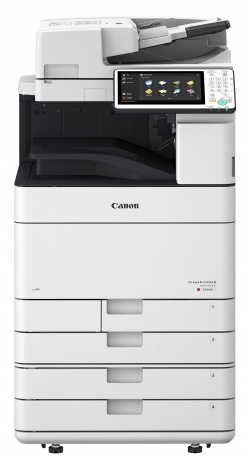 2nd hand Multifunction Copier, Scan, Print, Copy. A4 And A3. Late Model white machines with warranty. Delivery and Installation included. ...
2nd hand Multifunction Copier, Scan, Print, Copy. A4 And A3. Late Model white machines with warranty. Delivery and Installation included. ...



